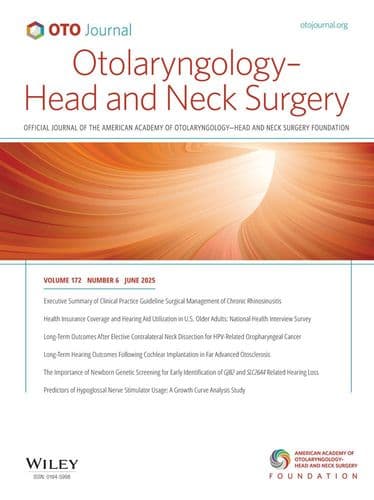hearX® Cloud
Ditch the paperwork.
Simplify your hearing care workflows.

The best part?
It's completely FREE with your hearX product purchase and active subscription.Streamlined operations, any time, anywhere
hearX Cloud
hearX Cloud is our web-based portal for data, reporting, referrals, and device management.


hearX App
The hearX App brings the same powerful data management features to your hearX device - for reporting and updates on the move.
A Health Information Management System made for hearing care professionals
Upload, store, and access historical test records instantly
Manage test protocols via the app
Reduce manual errors with paperless hearing assessments
Securely manage devices and get renewal alerts
Download real-time PDF reports
Obtain tester and patient signoff

Don't have access to an audiologist?
Made for the way you work

Clinical trials

Newborn and school screening

Occupational hearing testing

Hearing healthcare environments
What our clients say about using hearX Cloud
I have just finished running a test and it works perfectly! The new version of hearX Cloud is quick and easy-to-use. Congrats to all in your team!”